Four Color Sequence Plot
Generate 4 color sequence plot from a FASTA file and user-defined RGB colors.
This tool is typically used for visualizing the sequence motifs around ChIP-exo peaks but it can be used to visualize any set of fixed-length FASTA-formatted sequences. Each sequence is converted to a series of color blocks scaled to the user-specified pixel dimensions and stacked on top of each other.
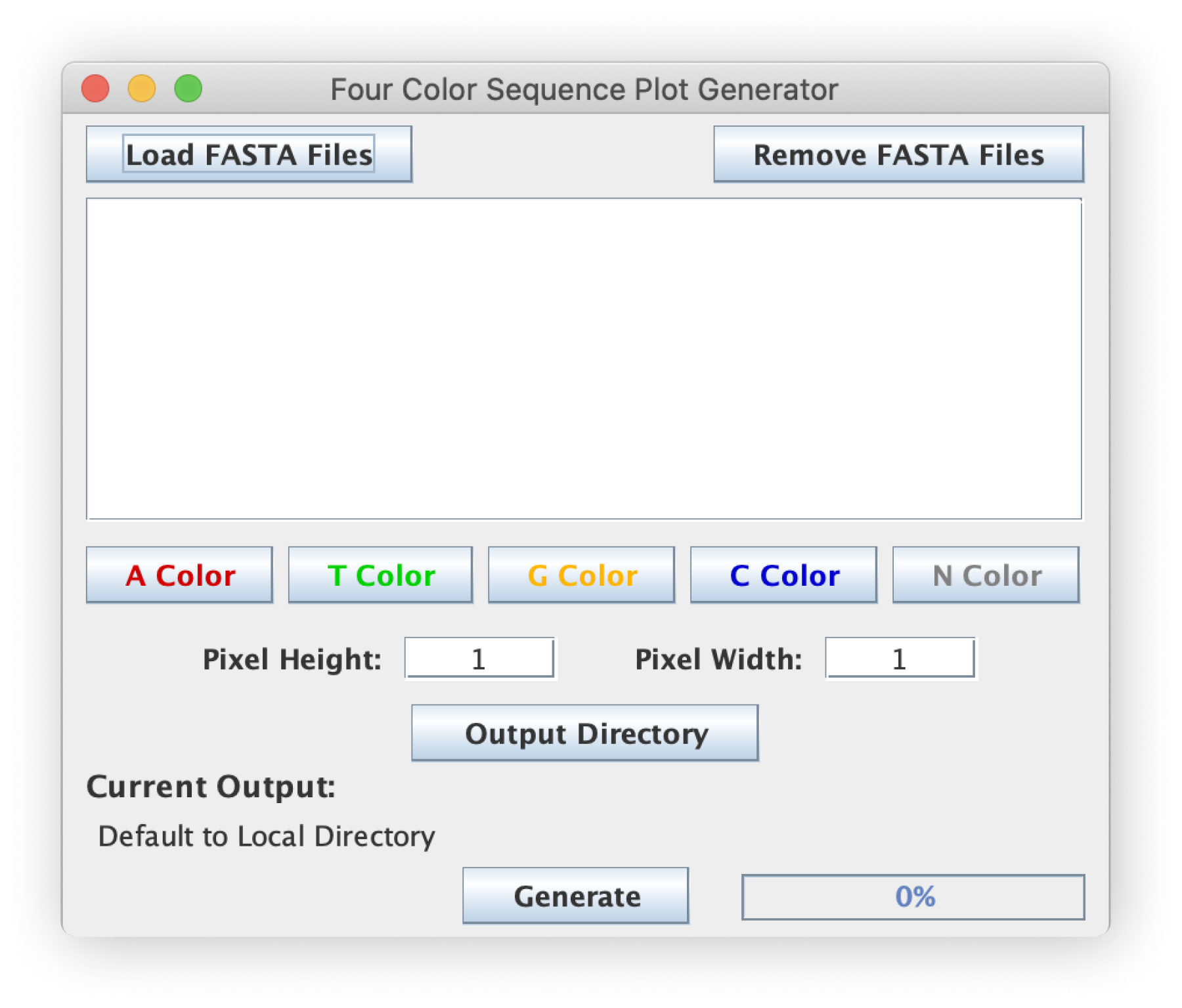
Input files (FASTA)
The sequences in each FASTA formatted input file must have one or more sequences. All sequences within each FASTA must share the same fixed sequence length. The input FASTA can be generated using ScriptManager's FASTA Extract tool.
Sequences from the input FASTA must be the same number of nucleotides in length.
Nucleotide colors
The default colors for each nucleotide are as follows:
| Nucleotide | default color (hex) |
|---|---|
| A | #D00000 |
| T | #00D000 |
| G | #FFB400 |
| C | #0000D0 |
| N | #808080 |
The default colors can be customized using the color selector tool. You can open any of the color selection windows by clicking on "A Color", "T Color", "G Color", "C Color", or "N Color".
Read more about color selection in the color guide
Pixel dimensions
- Pixel Height refers to the pixel height of each nucleotide block represented in the PNG of the four color plot.
- Pixel Width refers to the pixel width of each nucleotide block represented in the PNG of the four color plot.
Command Line Interface
Usage:
java -jar ScriptManager.jar figure-generation four-color [-hV] [-o=<output>]
[-x=<pixelWidth>] [-y=<pixelHeight>] [-c=<colors> <colors> <colors>
<colors> [<colors>]]... <fastaFile>
Output Options
| Option | Description |
|---|---|
-o, --output=<output> | specify output filename, please use PNG extension (default=FASTA filename with "_4color.png" appended to the name in working directory of ScriptManager |
Plot Design Options
| Option | Description |
|---|---|
-c, --colors=<Acolor> <Tcolor> <Gcolor> <Ccolor> [<Ncolor>] | For custom colors: List colors to use for ATGC[N], in that order. Type hexadecimal string to represent colors, e.g. FF0000 is hexadecimal for red. (default=A-red,T-green,G-yellow,C-blue,N-gray, if only 4 colors specified, N will be set to gray) See http://www.javascripter.net/faq/rgbtohex.htm for some color options with their corresponding hex strings. |
-x, --pixel-width=<pixelWidth> | pixel width (default=1) |
-y, --pixel-height=<pixelHeight> | pixel height (default=1) |
