Sort BAM
Sort BAM files in order to efficiently extract and manipulate. RAM intensive process. If program freezes, increase JAVA heap size.
Many bioinformatic files require sorting BAM files so that they can be indexed and efficiently parsed. It is good practice to keep your BAM files sorted.
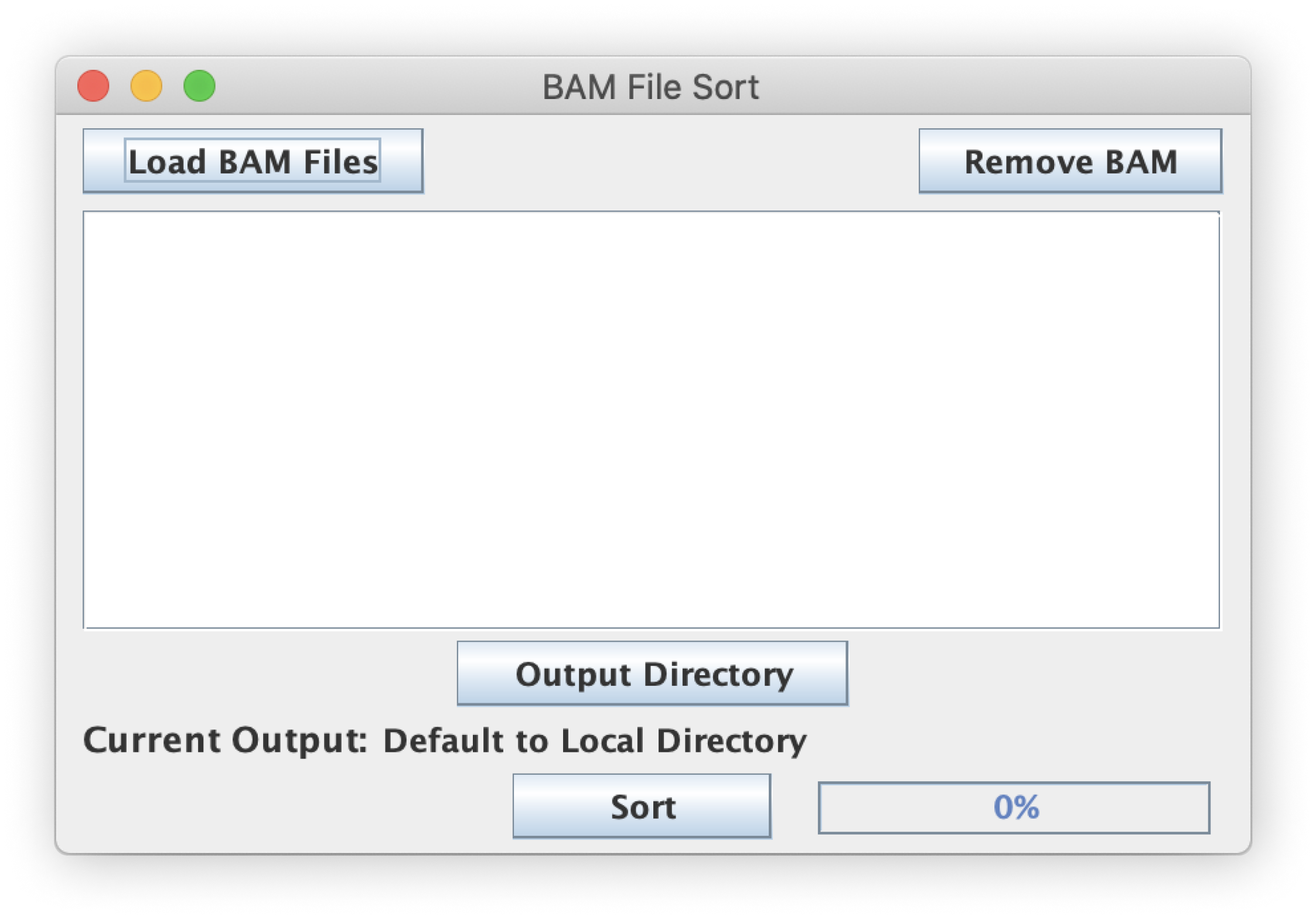
File inputs (BAM)
Make sure your inputs are properly formatted and use the appropriate .bam extension. This script also supports bulk selection and processing of files.
Output (BAM)
The sorted output BAM files are named based on the input filenames. The _sorted.bam suffix is used for each output. For example, for a given XXX.bam input file, a new XXX_sorted.bam file will be written to the user-selected output directory.
Command Line Interface (Picard and Samtools)
CommandLine tools already exist for this function. This tool only exists as a GUI wrapper in ScriptManager.
Please see the Samtools sort tool or the Picard SortSam tool.
