Quickstart
- Quickstart assumes software dependencies are already installed.
Clone the repo
git clone https://github.com/CEGRcode/stencil.git
Start MongoDB server
# start mongodb server
mongod --dbpath ~/Desktop/data/db
Activate backend
Install backend dependencies
cd stencil/backend
npm install
Start backend
npm start
Activate frontend
Install frontend dependencies
cd stencil/frontend
npm install
Start frontend
npm start
- This automatically launches the app in your default browser. otherwise, open any browser and go to
http://localhost:3000to view it.
Without your backend server running parallely, you will not see anything on the frontend website that you just launched.
Register initial Admin account
The account username 'root' is configured to be an Admin automatically.
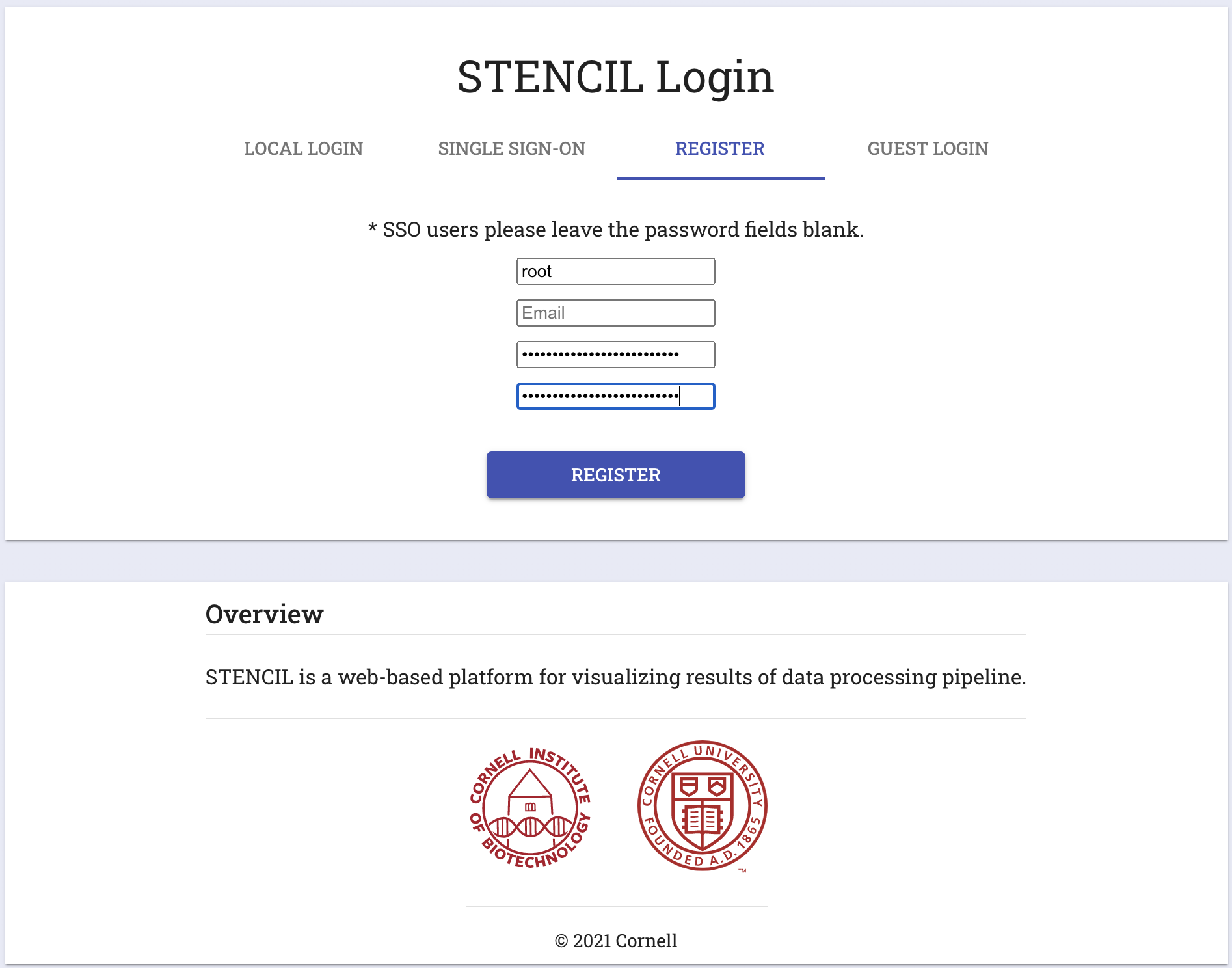
After successful registration, you will be returned to the Login page. Use the credentials you initialized the 'root' account for to login.
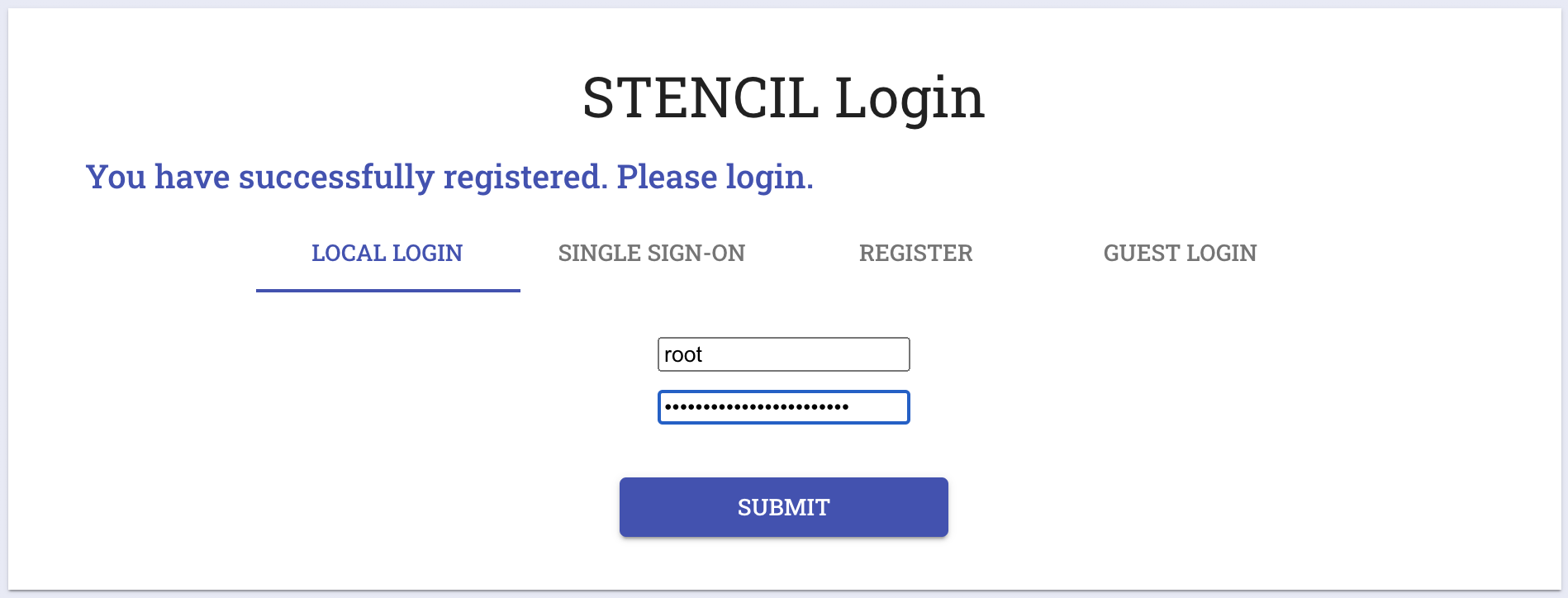
All other accounts are initially registered as 'guest'. The Admin account is able to modify user permissions for all registered accounts.
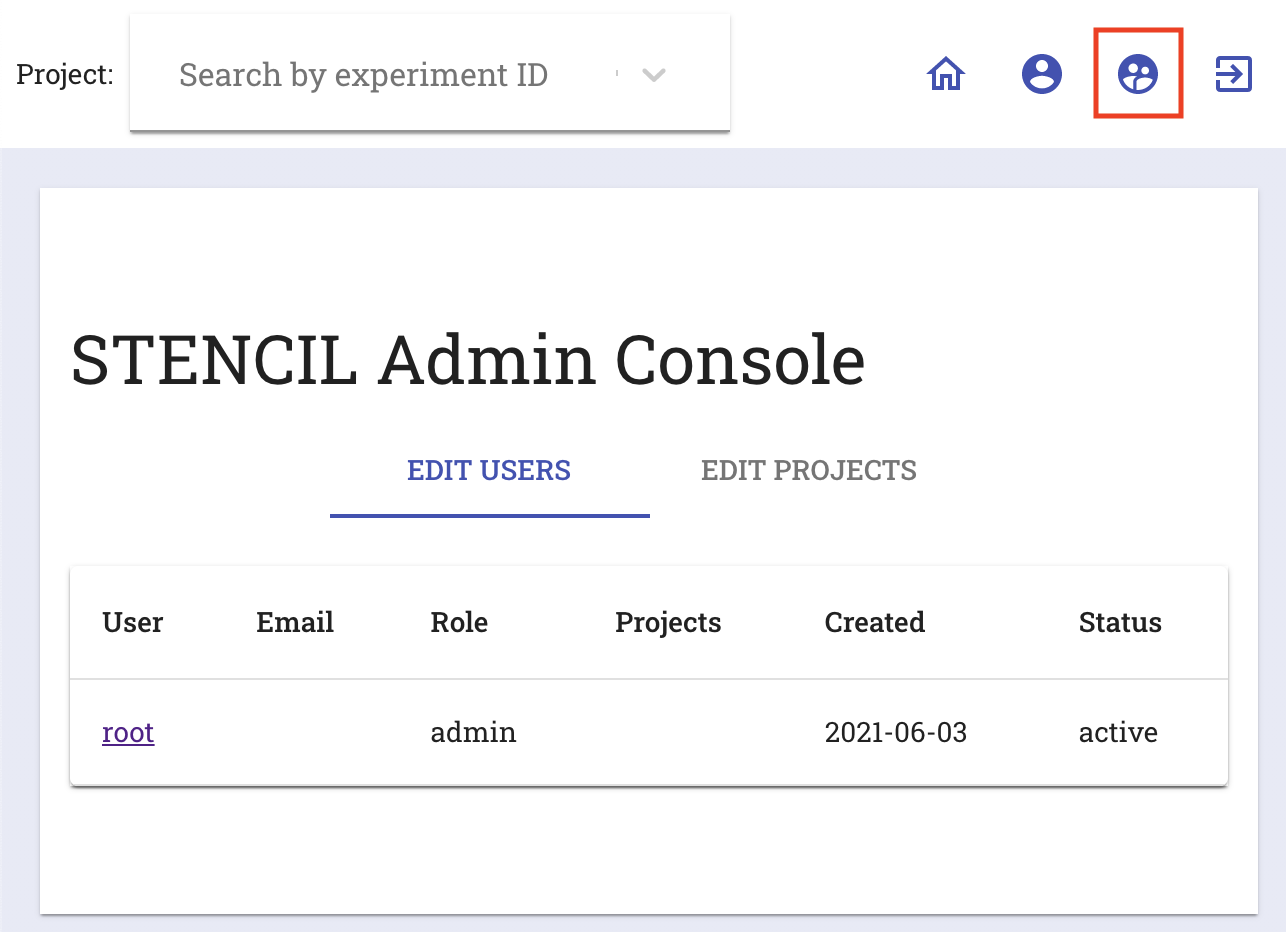
POST sample data
Requires Python3+ and 'requests' module
To install python3 requests module:
pip3 install --user requests
POST data
cd stencil/backend/utils
sh post_all.sh